Unlock Your
Academic Potential
Achieve success with instant, accurate study help.
Join 85,814 other students

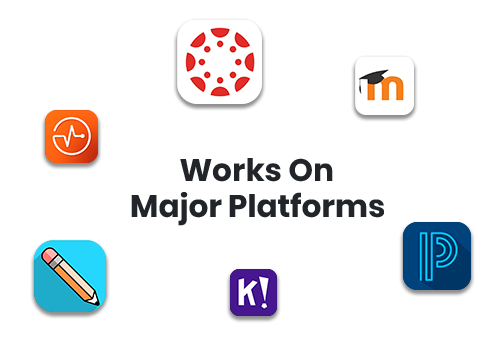
Note: Screenshots and text selection work on most platforms; Aceify button limited to specific sites.
Snap & Solve
Effortlessly capture any visual content — images, graphs, diagrams.
Get instant help. Revolutionize your learning with a snap.
Math
Snap. Solve. Understand.
Smart Search
Powerful. Reliable. Essential.
A Helpful Tool
Perfect for any situation.
Frequently Asked Questions
Aceify is a tool that will help you become more productive in finding solutions for problems that you encounter in all works of life. Using the screenshot tool to snap a question or Aceify button (on select sites) to help guide you towards a solution is where Aceify excels.
You can seamlessly cancel your Aceify+ plan any time on your account page. Your Aceify+ plan stays active until your next billing date, after which your account switches over to our free plan.
Not satisfied with Aceify? Contact us at [email protected] within 30 days of your most recent charge and we will refund/cancel your subscription.
No, you can use Aceify's Free plan. However, please note that there are restrictions on the types of questions that are supported.
Aceify strives for high accuracy, and we are continually working on making enhancements to improve performance.
Yes, Aceify can be used to help with your homework across many different types of questions and platforms. However, it should not be used in an unethical manner. Use Aceify only to check your work.
Yes, Aceify offers a variety of features, including a screenshot tool, a summarizer tool, and many other resources designed to help students and others achieve success.
- Autoselect is currently compatible with Canvas, Original Blackboard, and MoodleCloud. More sites are on the way! If you can't find your site, just use the screenshot tool, and it'll get the job done on most websites.









